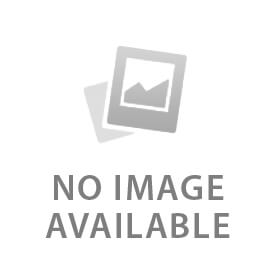No products in the cart.
The JSAUX Shock Absorbent Split Protective Case for Nintendo Switch 2 (Black) PC0114 offers robust protection with its shock-absorbent design, effectively safeguarding your device against drops and impacts. Crafted for a precise fit, this case provides full access to all ports and buttons without compromising usability. Its split design ensures easy installation and removal, enhancing convenience while maintaining a sleek, low-profile look. Ideal for gamers seeking expert-level defense, this case combines durability with practicality to keep your Nintendo Switch 2 secure during everyday use.
Switch 2 Split Case
Engineered exclusively for the Switch 2, this split-design case allows you to remove the JoyCon effortlessly without taking off the Switch 2 case. Note: After installing the middle frame onto the Switch 2, press down on both bottom corners to ensure a snug fit. If docking feels tight with the case on, apply light pressure. Friction sounds are normal and won’t damage the Switch 2.
TPU + PC Material
This Switch 2 grip case is made from a flexible TPU and durable PC material blend. The outer PC Cover is tough and pressure-resistant, guarding against everyday bumps and scratches. The inner TPU layer is soft and impact-absorbing, effectively cushioning accidental drops. It offers full protection for your Switch 2.
Multifunctional Front Cover
This front cover is made from durable, high-strength PC material to protect your Switch 2 screen from scratches and everyday wear. It also features 10 built-in game card slots—no more worrying about how to carry your favorite titles.
Ergonomic Thickened Grip
The thickened support area of this Switch 2 protective case is shaped to fit the natural curves of your hand, providing a secure and comfortable grip. It helps reduce hand strain and fatigue during long gaming sessions, so you can enjoy lasting comfort while you play.
Precise Cutouts
This Switch 2 case slim features accurately placed openings for easy access to all buttons and ports. The back includes a precisely designed U-shaped cutout, allowing full use of the built-in kickstand—no need to remove the case for stable tabletop gaming.
📢Note:
1. Please make sure to follow our instructional video when installing or removing the JoyCon protective case and front cover.
2. After installing the middle frame onto the Switch 2, press down on both bottom corners to ensure a snug fit.
3. Insert the Switch 2 with the case vertically into the dock. If it feels tight, apply light pressure—friction sounds are normal.
4. Other Accessories, Console, and etc are NOT INCLUDED, just for illustration purpose only





























![[PRE-ORDER] PlayStation 5 Beneath (EUR)](http://gamextreme.ph/cdn/shop/files/0-Beneath.png?v=1760598728&width=300)