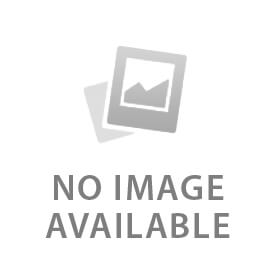No products in the cart.
● 7-In-1 Arcade Fighting Wired Rocker Game Console Game Handle for Switch / PS4 / PS3 / Xbox / PC / Tp4-1886 Press the L3 + share key for 2 seconds, or switch to Android mode by Press the L3 + R3 key briefly for 2 seconds. If not connected to the boot device, the baton will According to the third party PS3 agreement and XInput agreement Breach of contract. If connected to the boot device, the baton will Automatically switch to the same protocol as the boot device. this the supporting boot devices include: PS3, PS4 controller,for Xbox360 and xboxone, as well as most third-party licensed devices. This product supports turbocharging. Fast playback of Short press turbo + function to finish the game Open the key of the combat staff. This multi-functional combat rod is perfect Solve the problem that many players can only use one machine for special purposes, it's a lot of a big fan of arcade games. Plug in the power and video cables of the for PS4 console and start.for PS4 console. Use the for PS4 controller to connect to the for PS4 console through code matching, and Enter the main menu screen of the main game console. Open the baffle of the stick take-up box and take it out Plug the USB cable into the USB port of the for PS4 console. this the light on the stick flashes once and then lights up for a long time, it means good contact. Disconnect the wireless connection of the for PS4 controller (press the reset key Disconnect the wireless connection at the back of the controller),Then connect the for PS4 controller to the USB boot port on the right The battle stick on the side of the game passes through the supplied USB cable. the connection light flashes again, This means that the for PS4 controller and the joystick are in good contact; very fast Press the home key on the baton to make the baton Connect to the for PS4 console. When the joystick and key are in combat You can operate the stick in related games toindicate that the connection is successful.